Requirements
Internet Connection
Browser e.g. Chrome
Some
Mpesa or Airtel Money (e.g. 40 bob, 10 bob, 20 bob)
-
Some
Papers Cost @40 while others cost @20 or even @10
N/B Transaction Cost
is Ksh. 1
To Read A Digital Newspaper
Go
to the website
-
https://epaper.nationmedia.com/ or
-
https://epaper.standardmedia.co.ke/
The first website
link is for Nation media group and will contain papers like The East African,
Taifa Leo, Business Daily, Seeds of Gold, Saturday Nation, Daily Nation,
Saturday Nation, Sunday Nation
The second website
link is for the Standard media group : - The Standard, The Nairobian, Parents
Magazine, Pullouts (e.g. Special
Edition 14 09 2021, Eve Woman 13 11 2021, Smart Harvest, Health & Science,
Financial Standard, Pulse, Enterprise, Money Maker, Sunday Magazine, Generation
Next, My Gov, Journal, Euro2020)
Click on the Read
Button
You will be prompted
to Register and Sign in to ePaper i.e.
To continue with google or Continue with Facebook
Then you select the
Newspapers that you need and
Proceed To Pay
You can Apply Coupon
if available
TICK TO
APPROVE THE BELOW TERMS & CONDITIONS
Select Your mobile country
For Kenya there is Mpesa and Airtel Money
For Tanzania there is Tigo Pesa, Vodacom/ Mpesa and Airtel Money
For Uganda there is Airtel money and MTN Mobile money
For Rwanda there is MTN Mobile Money
For Ghana there is MTN Mobile Money
Enter a telephone number for payment after selecting the mobile money
platform
Continue to Pay
An STK (the M-Pesa registered customer gets a pop-up notification to
confirm the initiated transaction by the merchant) will pop up on your phone to complete
transaction
Your paper will be ready after you make the payment.


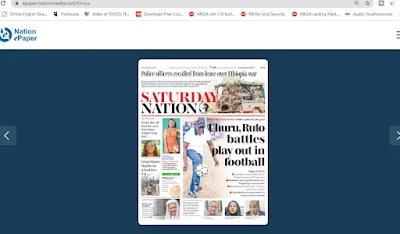
















Leave a Comment