- Browser e.g. Chrome or
Mozilla Firefox
- Internet connection
- Storage space
- Phone or computer(P.C)
Steps to download Youtube Video
Method 1
Go to Google.com
Search for Youtube
i.e. youtube.com
When you are here you
can search the video that you want to download
Copy the video link
either by :
-
Going to
the share button below the video title and copy the link
-
Right
clicking on the video while on PC (Computer) to Copy video url
Open a new tab and
search for y2mate.com
Here you copy/paste
the link you grabbed from youtube on the y2mate search bar
Then it will generate
the video you want to download
It will display the
qualities and file size you may download , e.g
1080p
720p
480p
360p
You can select any that
you like and hit download
A pop up menu will be
displayed with the download option
Click download from
the pop up menu and your file will start downloading.
Method 2
Go to y2mate,com
Search for the video
that you want to download on the y2mate search bar
It will display a
bunch of video options
Select the one you
would like by clicking download
Choose the video quality
you want and click download
Click download from
the pop up menu.
Video:











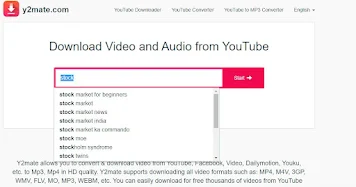


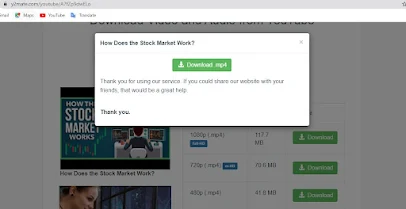





Leave a Comment